This blog is part of a larger exploration concerning Christian Innovation and Design, within a section focused specifically on Design Thinking Tools as best used in church ministry. Here, we will answer the question, “What are prototyping tools in design thinking?”
What is prototyping? Prototyping is the quick and easy manufacture of a visual and material representation of the “thing” you’re trying to create.
In D.R.E.A.M., the stages of design thinking we employ at Fossores Innovation and Design, the prototyping occurs during the “A” (attempts) portion, where we craft 1-4 versions of the idea before we beta-test.
What are prototype tools in design thinking? Prototype tools are simple, easy-to-use, materials that you can quickly employ to create a “thing.” For example, if you’re trying to mock up the design of your auditorium for a new set, you might use Legos or toilet paper rolls and Toblerone bars, or folded pieces of paper and action figures. The point of prototype tools is not that they are accurate representations of what things will actually look like, but that they are fair representations of how things will work, flow, fit, and feel.
What are the various types of prototypes? The four basic prototypes are sketch, model, representation, and beta-test.
What are the 4 different types of product prototyping? Whenever you’re prototyping a ministry project/experience/offering, it’s best to consider different types of prototype in design thinking effort/engagement. So, the first level is just a rough sketch. This can be done on a whiteboard or piece of plain paper, or it can be mapped out with sticky notes on a hard surface. The point is just to be able to “see” the concept and get a sense of how things will flow. The second prototype is a rough physical model. This can be Legos or something simple like paper models or toilet paper tubes, but the idea here is to get the concept out of 2D into 3D space since it will help visualize things like sight lines, lighting, etc. The third prototype is another physical representation, this time with more detail and some graphic interactive elements. This will allow you to visualize that people will be seeing and thinking and feeling; what their sensory inputs will be; what their messaging/focus will be upon. The final model is a beta-test, where you’ll mock up the project/experience/offering and invite real people to walk through and give you their honest feedback and impressions about what they like, want, and envision.
The best free prototyping tools are a whiteboard and sticky notes. Or, if you’d rather go the digital route, then consider Miro.com (a collaborative brainstorming tool) or Google Drawings.





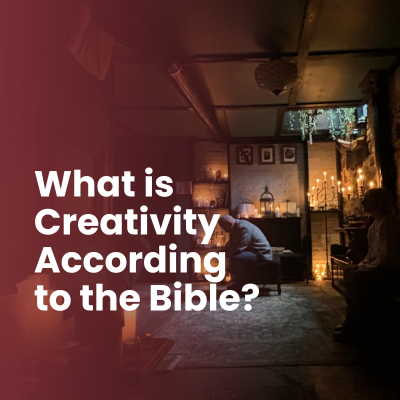

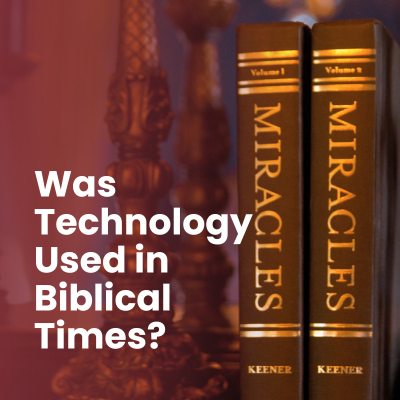
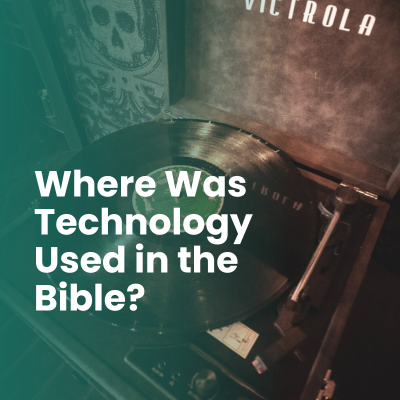


Leave a Reply